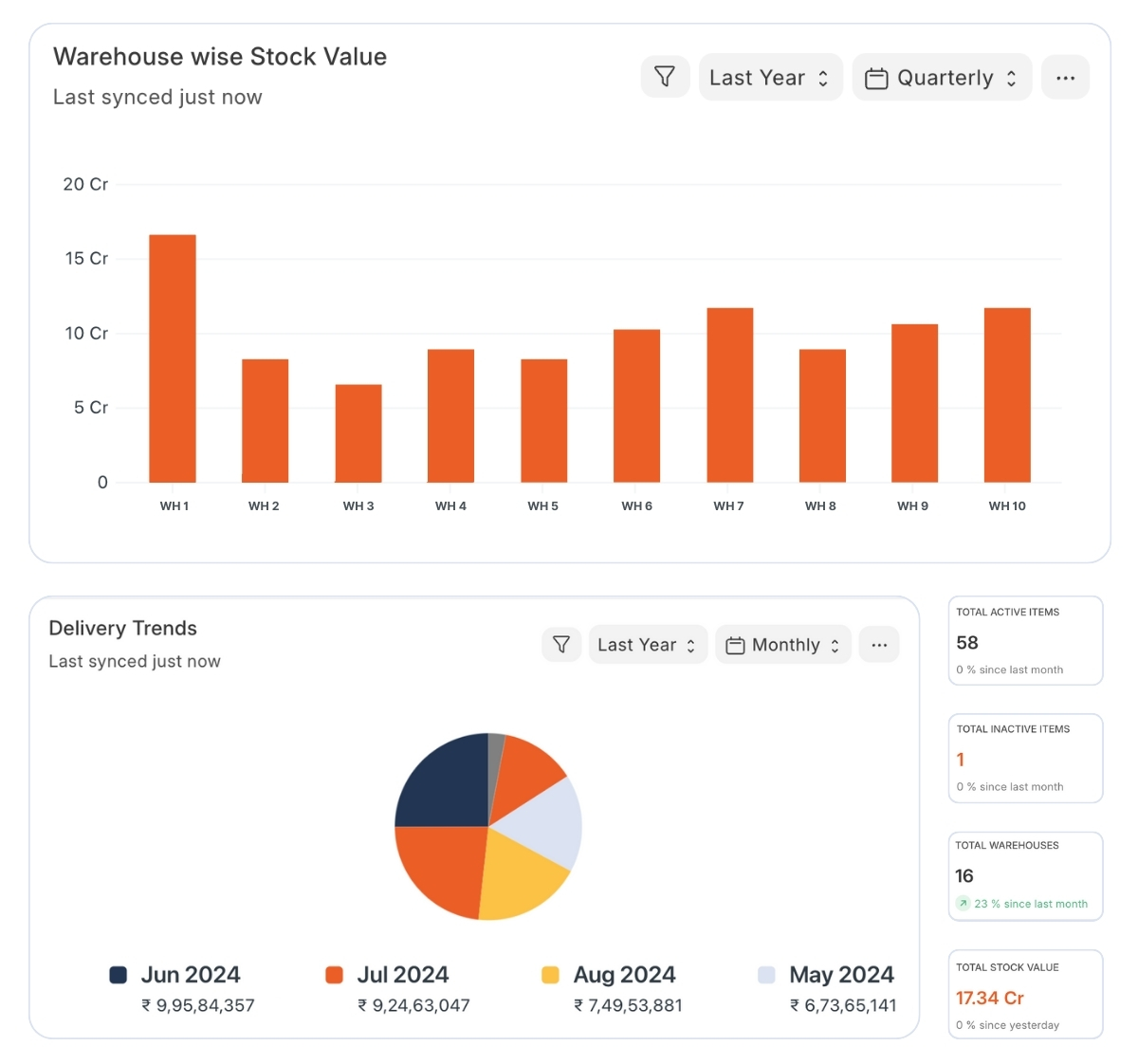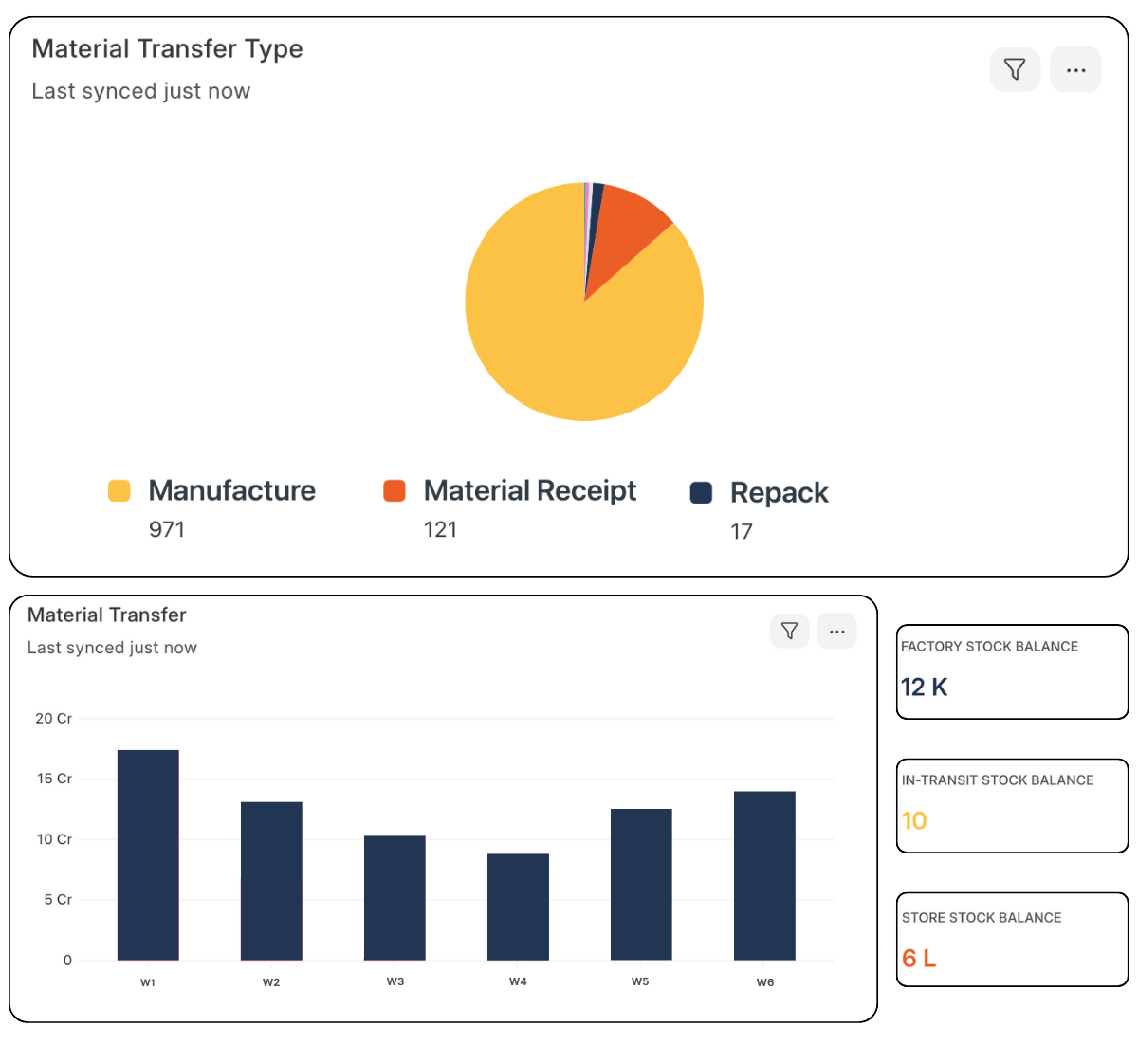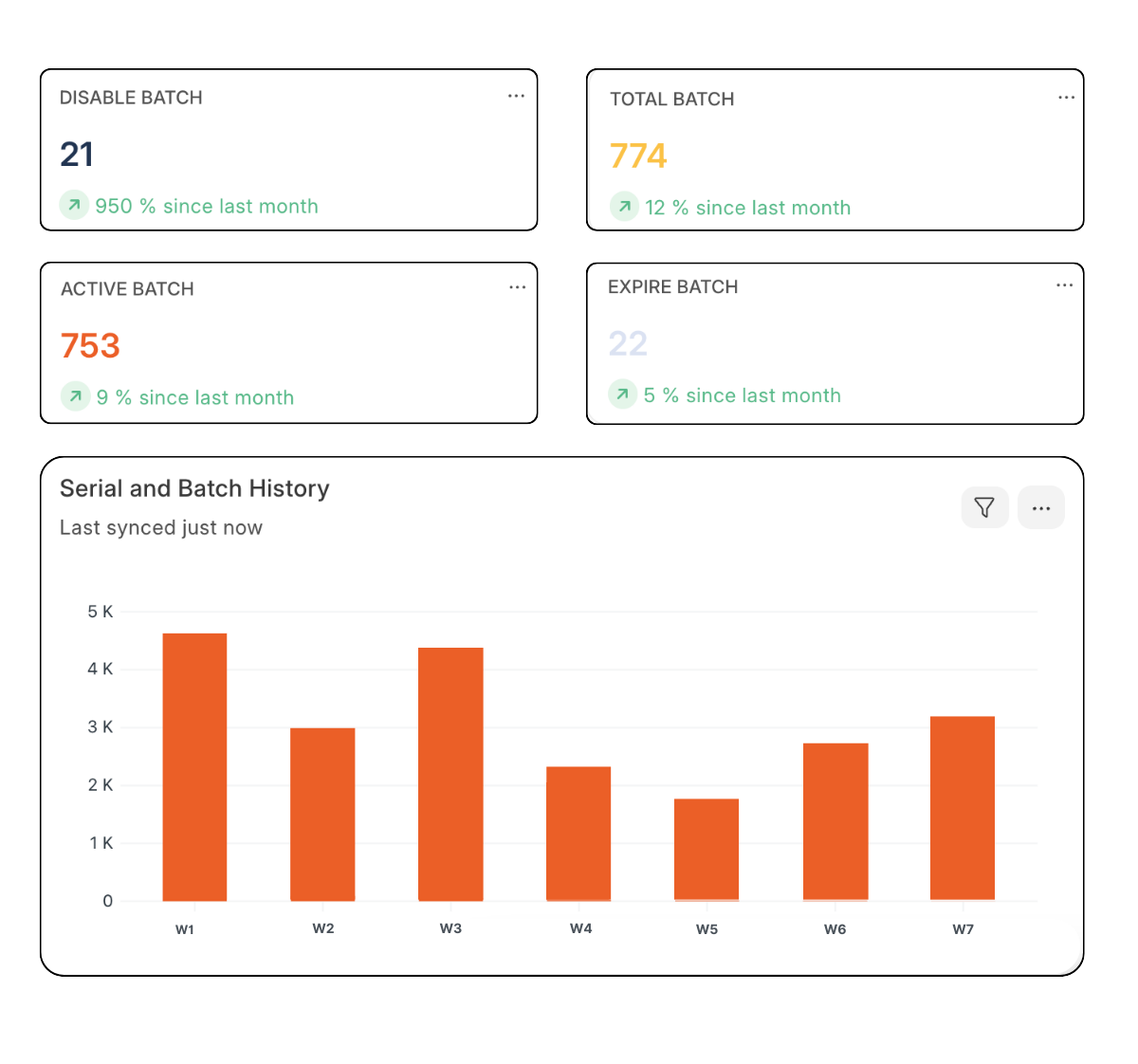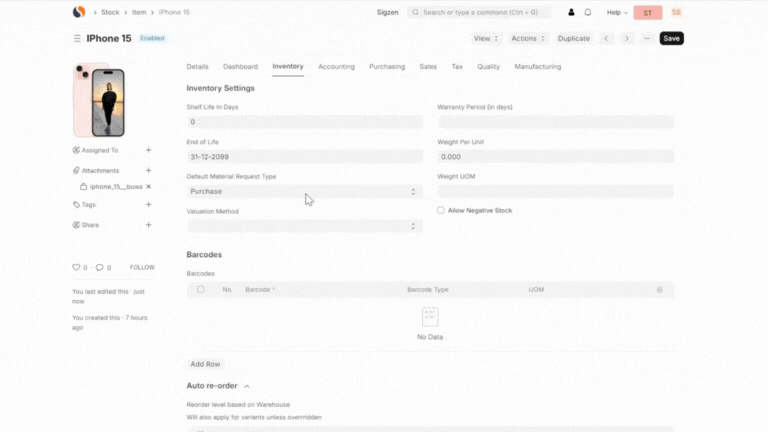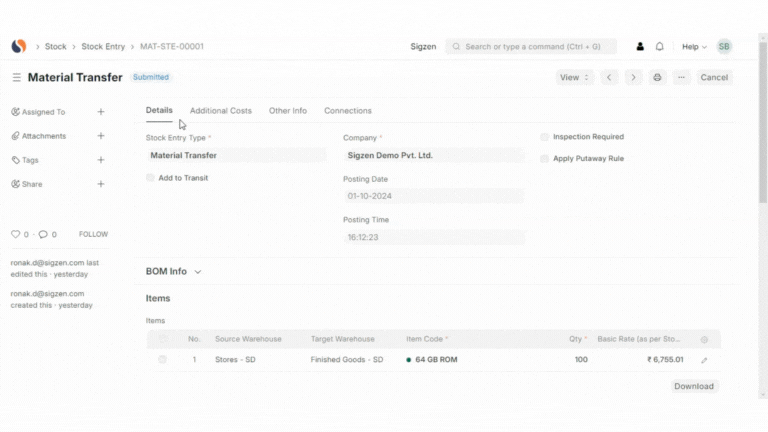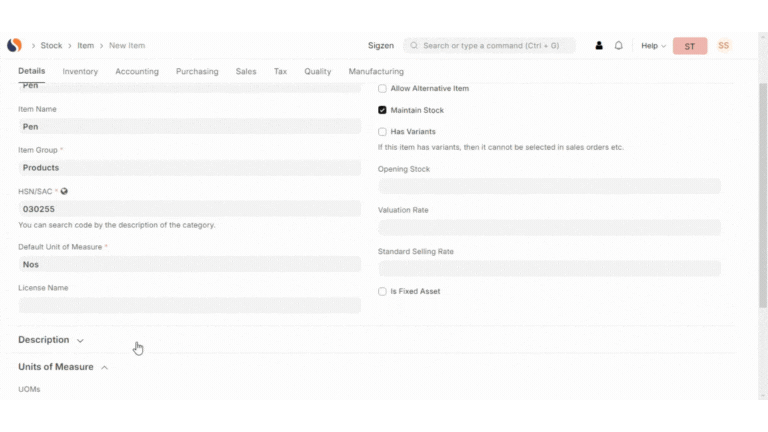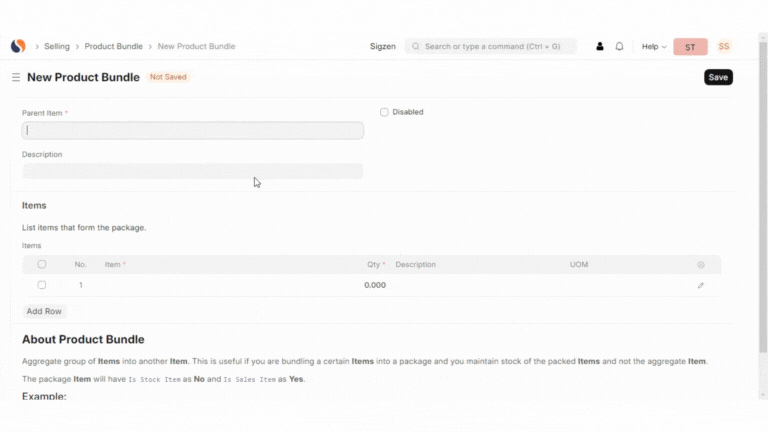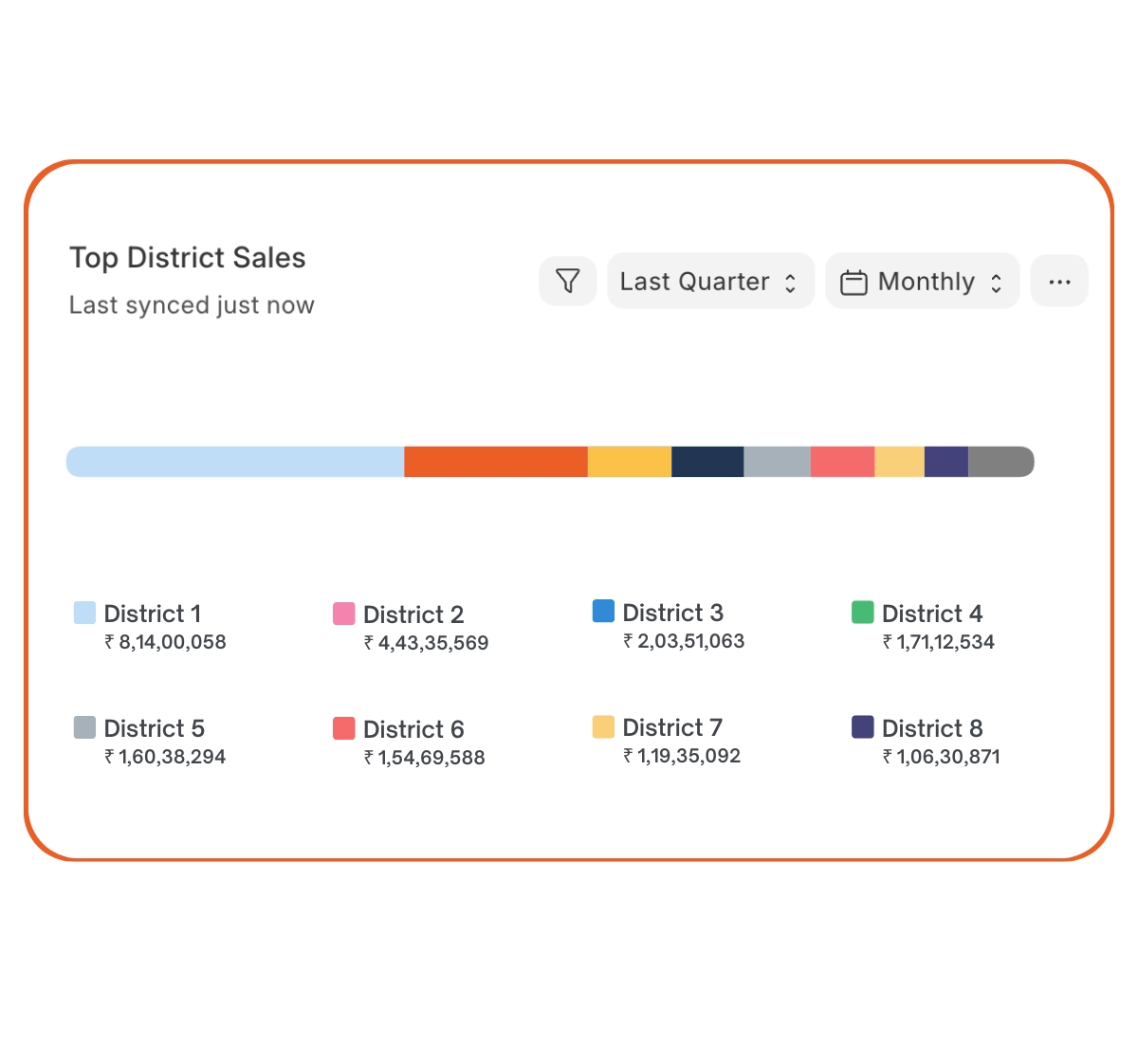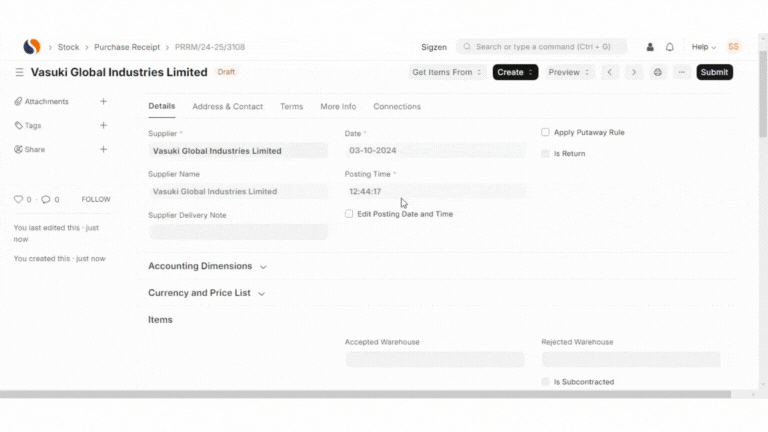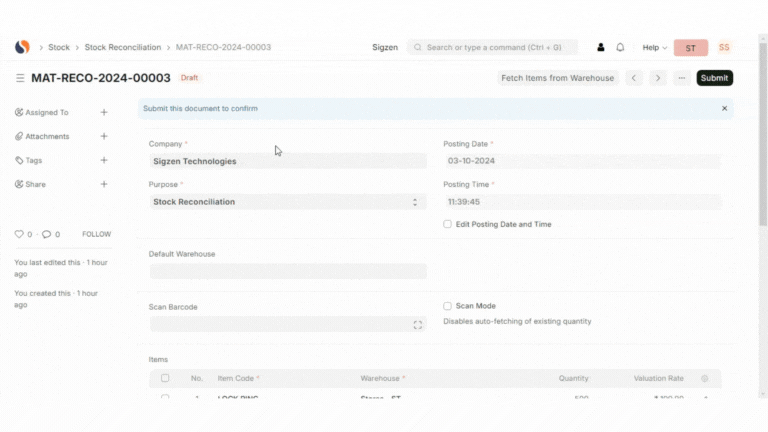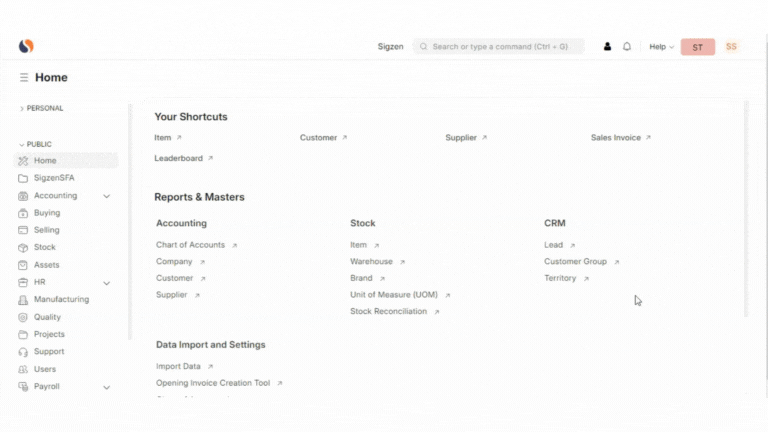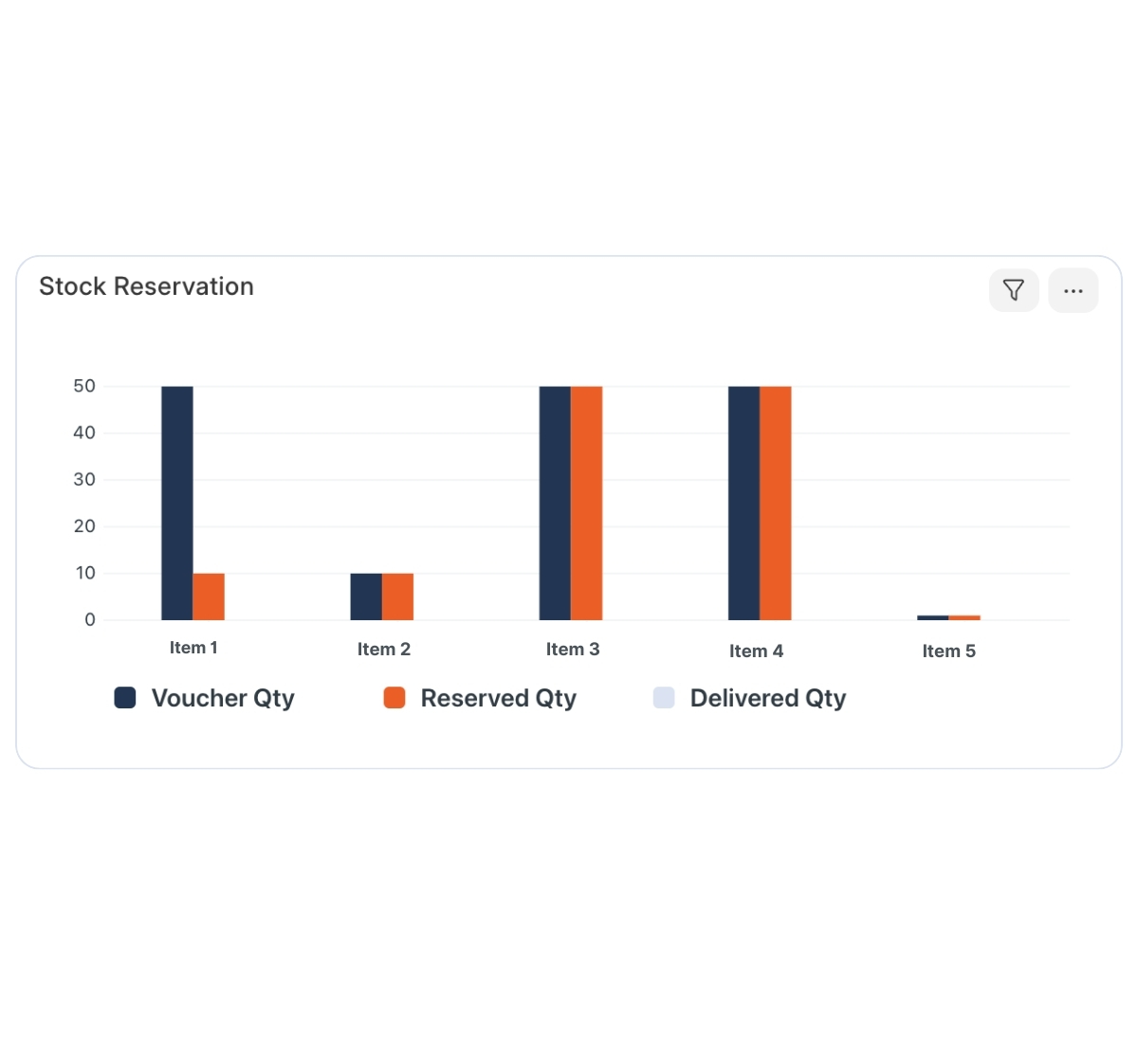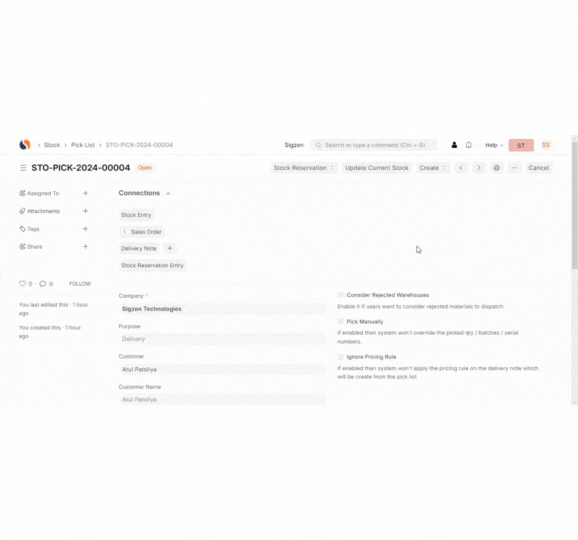The Stock & Warehouses Module in ERPNext provides businesses with a comprehensive solution for managing inventory, warehouses, and stock movement. It offers real-time visibility of stock levels, accurate stock valuation, and automated warehouse operations across multiple locations. By integrating with Sales, Purchasing, and Accounting, this module ensures optimal inventory levels, tracks stock movements, and reduces wastage and stockouts. It is essential for industries like manufacturing, retail, and distribution to maintain operational efficiency and enhance profitability by automating stock transfers and generating timely stock alerts.
Key Features
Integration
The Stock & Warehouses Module integrates seamlessly with other ERPNext modules to provide a unified inventory management system that ties together your business operations:
By integrating with third-party applications, such as shipping providers, barcode systems, and warehouse management tools, the Stock & Warehouses Module ensures that your entire inventory process is streamlined from start to finish.
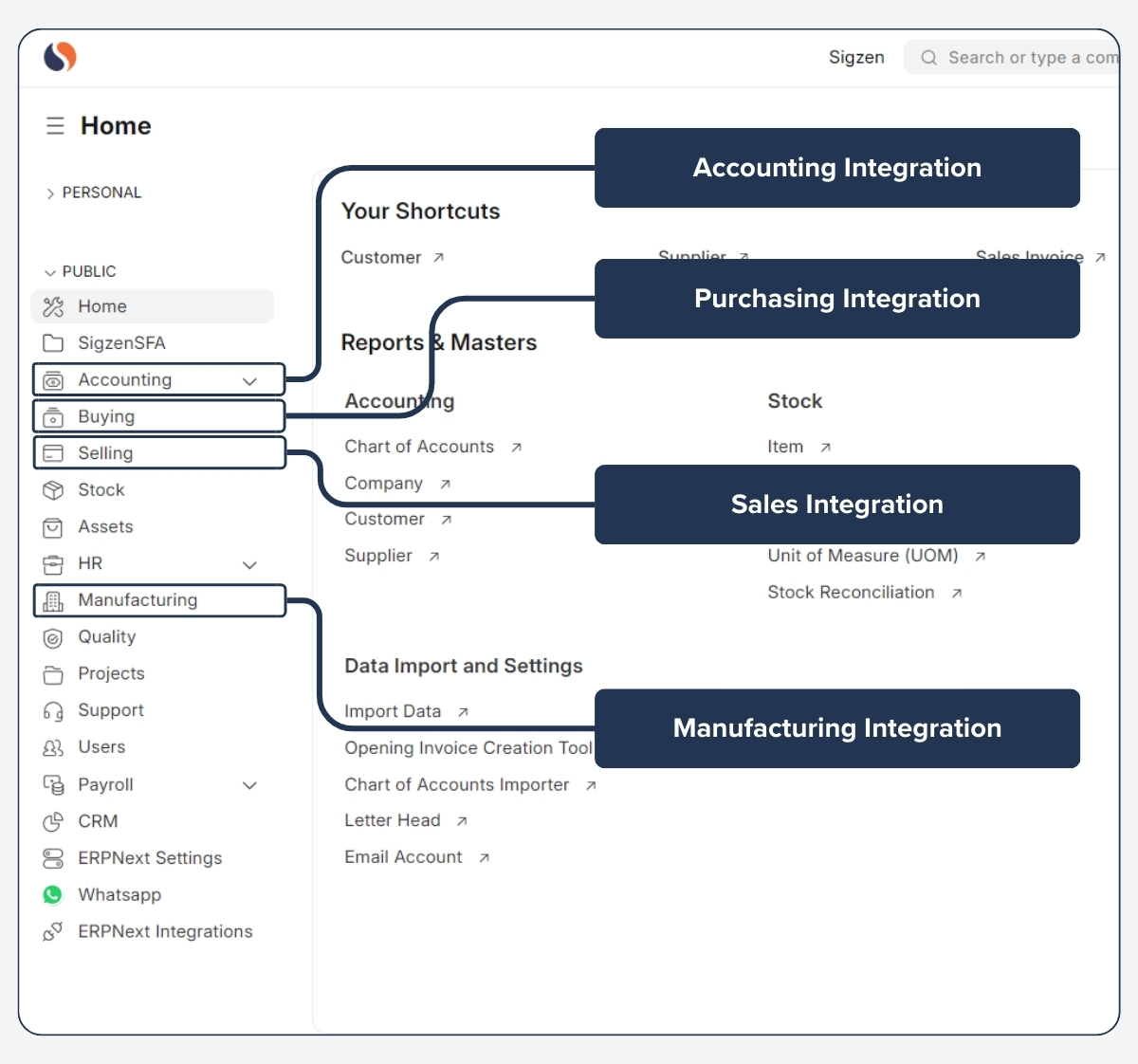
Case Studies
1. Streamlining Inventory for a Retail Chain
Challenge
A retail chain with multiple stores was struggling to manage stock transfers and prevent stockouts during peak sales periods.
Solution
By implementing ERPNext’s Stock & Warehouses Module, the company automated stock transfers between stores and set up stock alerts to replenish inventory before it ran out.
Results
The company saw a 30% improvement in stock availability and a 20% reduction in manual stock adjustments.
2. Improving Warehouse Efficiency for a Manufacturer
Challenge
A manufacturing firm was facing inefficiencies in stock management and struggled to keep track of raw materials across multiple warehouses.
Solution
With ERPNext’s Stock & Warehouses Module, the manufacturer implemented real-time stock tracking and integrated barcode scanning for quick stock movements.
Results
The firm reduced stock discrepancies by 25% and improved overall warehouse efficiency by 35%.
Tutorials & Guides
ERPNext offers a variety of tutorials and guides to help users make the most of the Stock & Warehouses Module:
Frequently Asked Questions
How does the Stock & Warehouses Module help with real-time stock tracking?
The module provides live updates on stock levels across multiple locations, ensuring that inventory is accurately tracked and available for sales and production.
Can the module handle multiple warehouses?
Yes, the Stock & Warehouses Module supports multi-location management, allowing you to track stock across various warehouses, distribution centers, and retail outlets.
What stock valuation methods are available in ERPNext?
ERPNext supports multiple stock valuation methods, including FIFO (First In, First Out), LIFO (Last In, First Out), and Weighted Average.
Does the module support batch and serial number tracking?
Yes, you can track items by batch or serial number, which is particularly useful for industries that need to manage perishable goods or high-value items.
How can I set up stock alerts?
You can configure reorder points for each item, and the system will automatically send stock alerts when levels fall below the defined threshold.
Can I integrate barcode scanning into warehouse operations?
Yes, the module supports barcode and QR code integration, enabling you to improve the accuracy and speed of stock entry, movement, and verification.
How does the module handle stock reconciliation?
The module allows you to perform stock reconciliations by comparing physical stock with system records and making necessary adjustments to ensure accuracy.
Get a free no obligation quote now
Take control of your inventory with ERPNext’s Stock & Warehouses Module. Contact us today to schedule a demo or learn more about how our solutions can help you optimize stock management, reduce wastage, and improve warehouse efficiency.
Trust Elements
”ERPNext’s Stock & Warehouses Module has made managing our inventory much easier. We now have full visibility into our stock levels across multiple warehouses.
Manoj MakwanaKanakpura Jewellery Pvt. Ltd.
”The automation features in the Selling Module have saved us hours of manual work, especially with invoicing and order processing.
Amit DesaiMetrobit
Rating: 5 / 5 (23 votes)