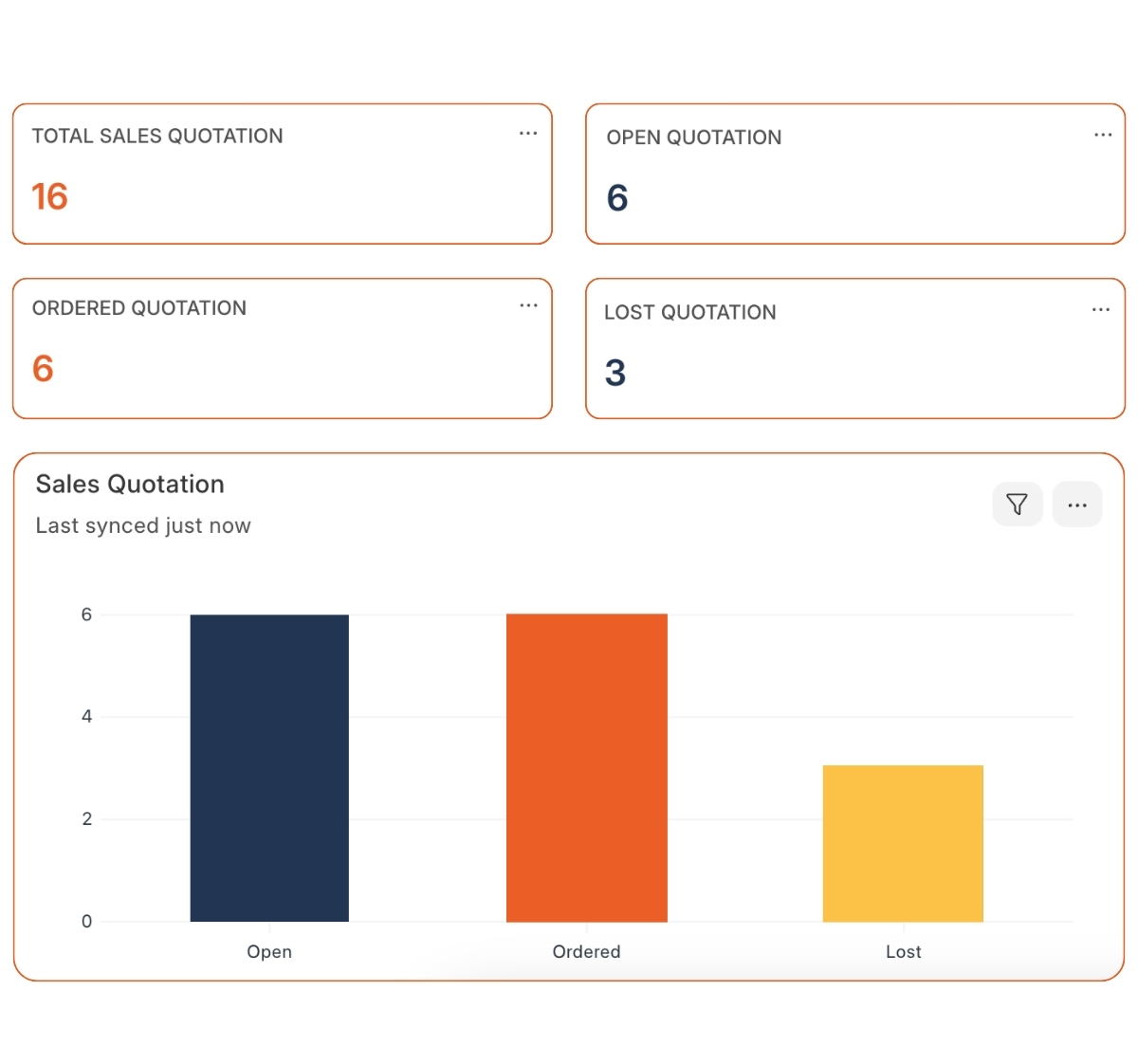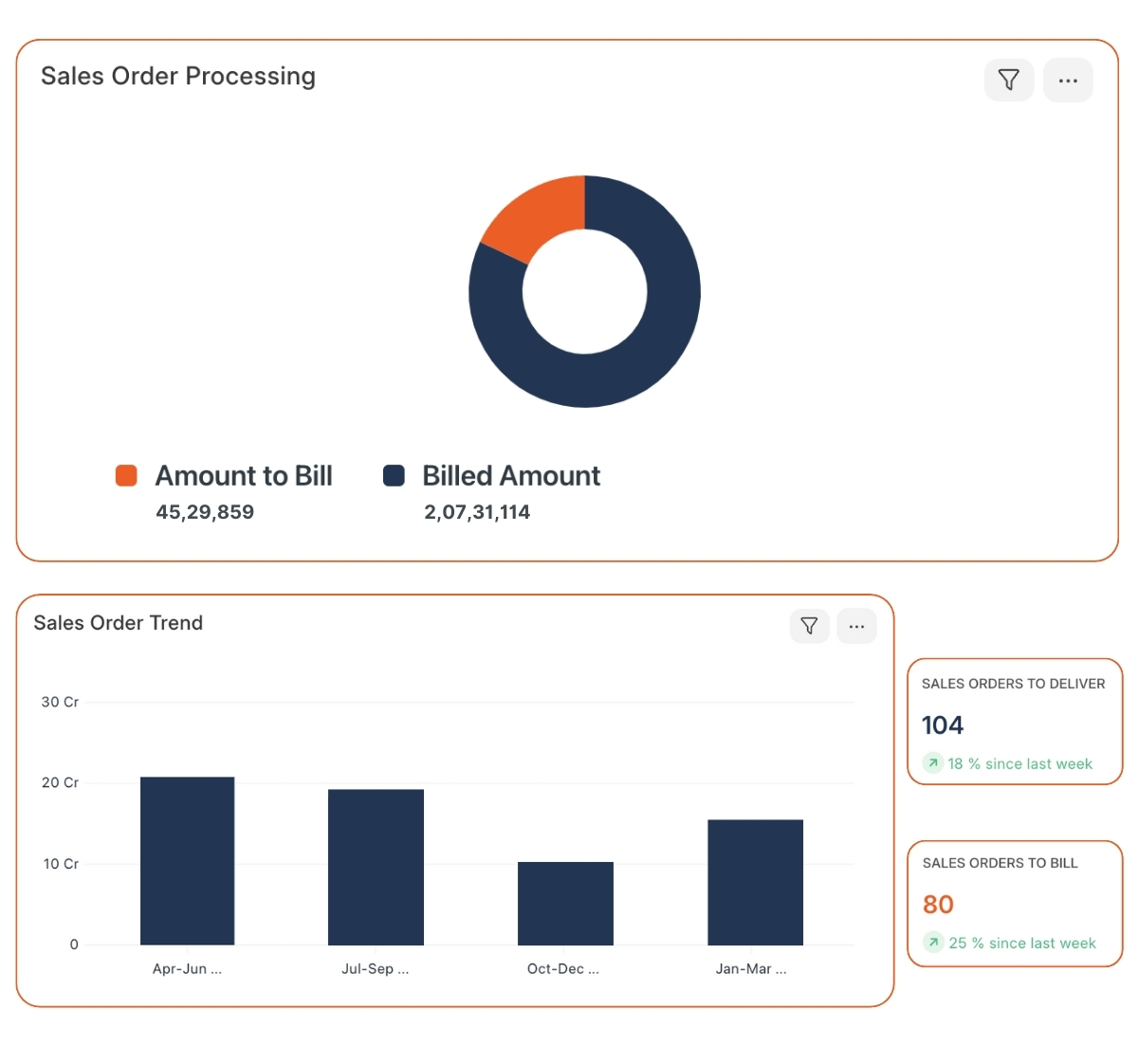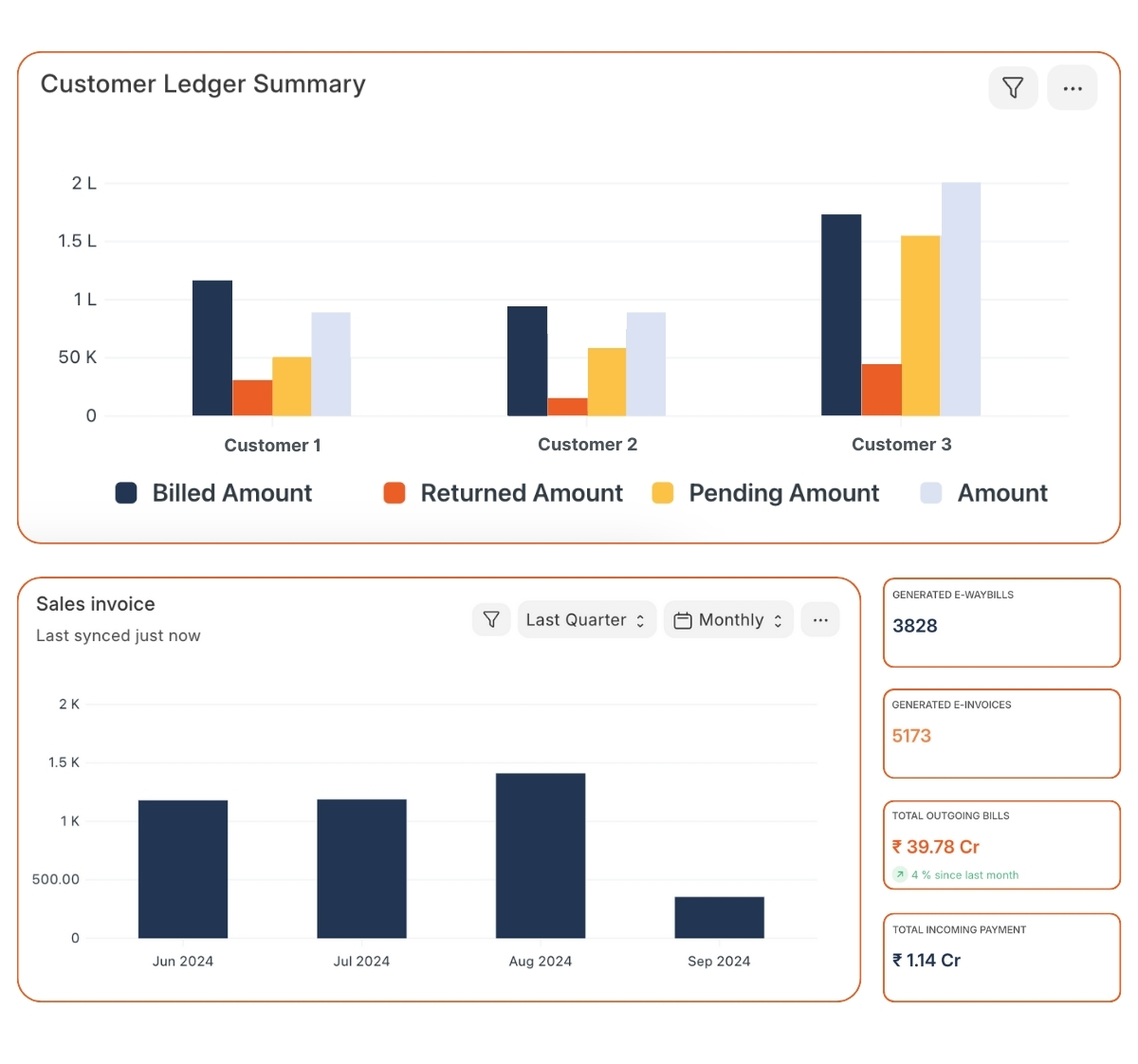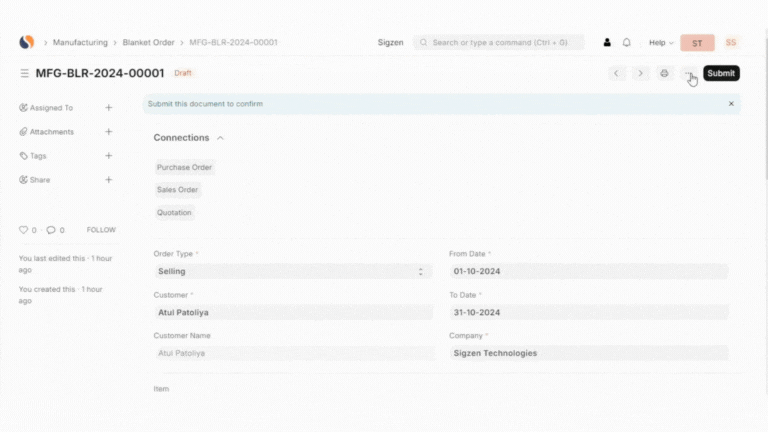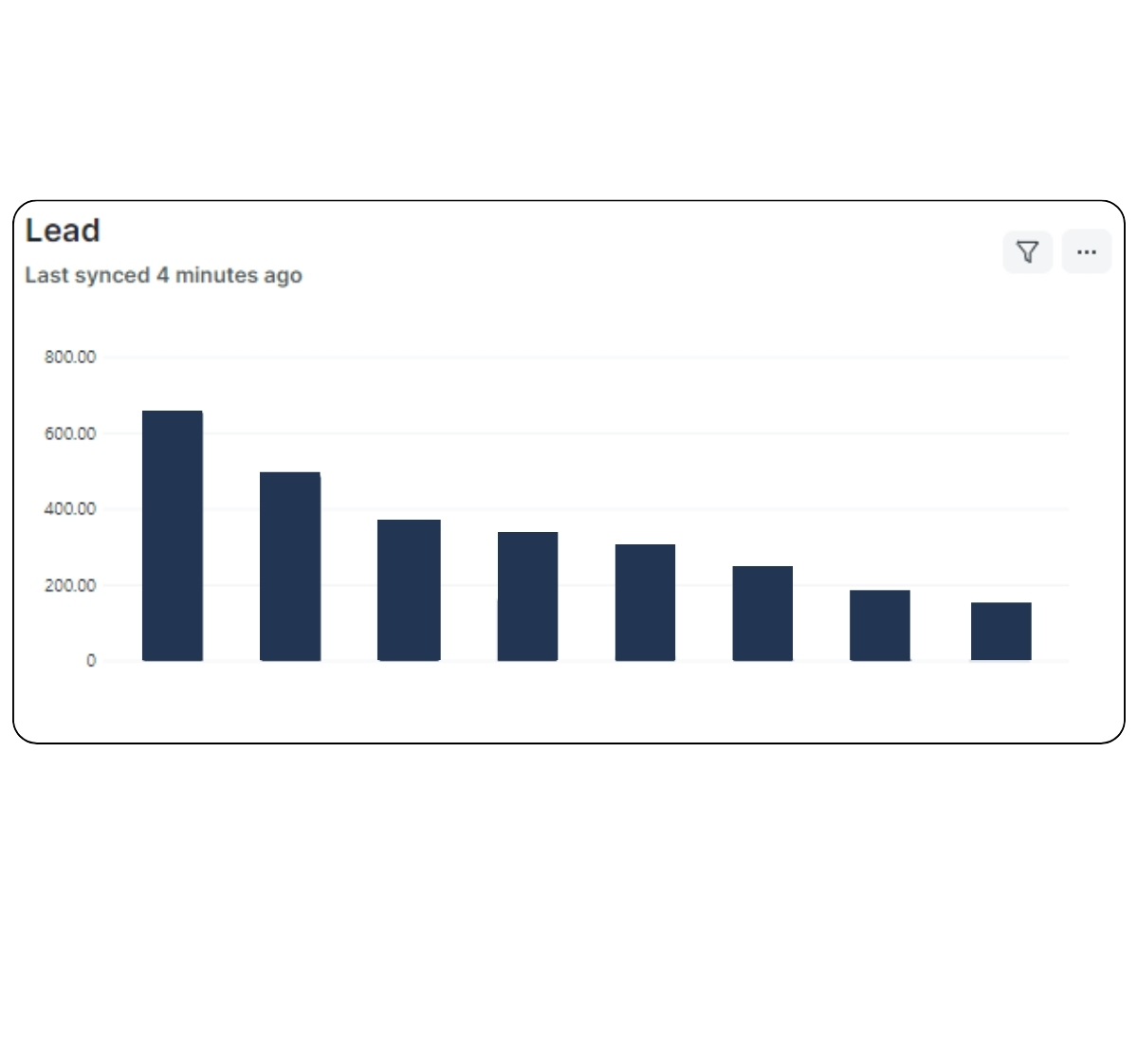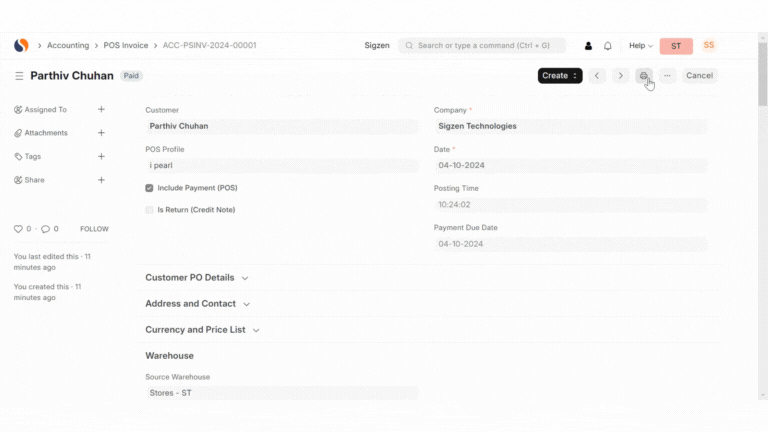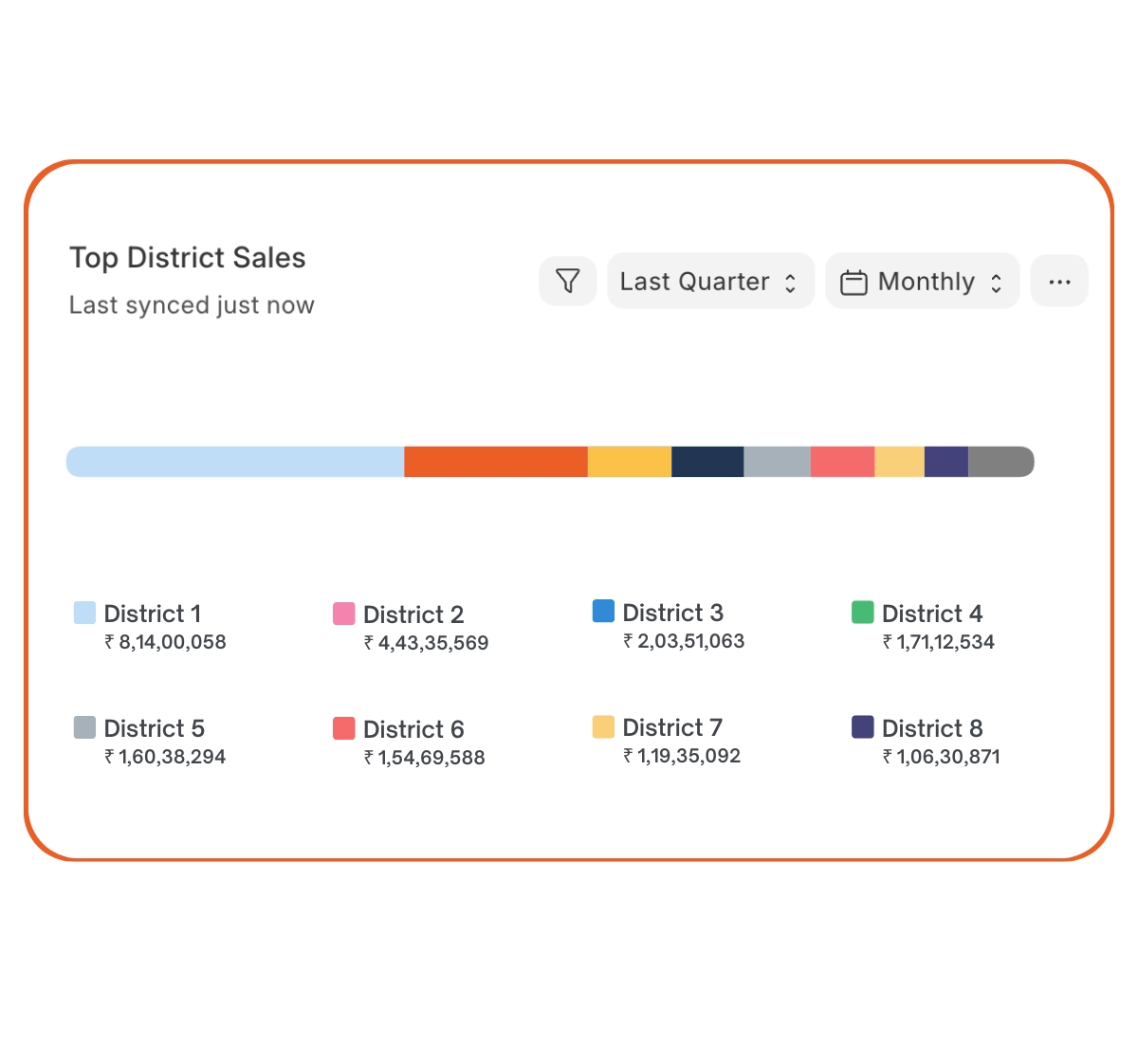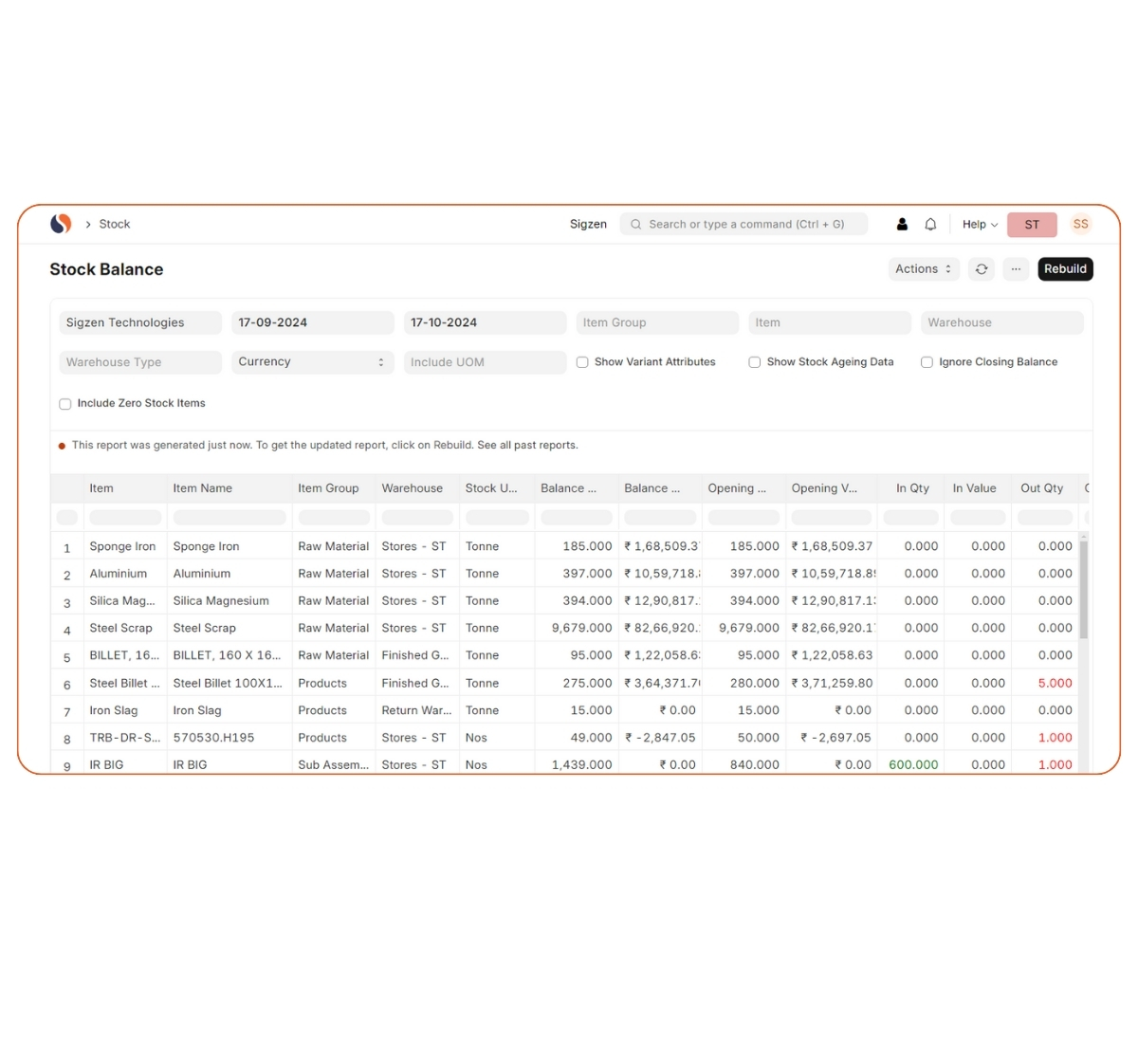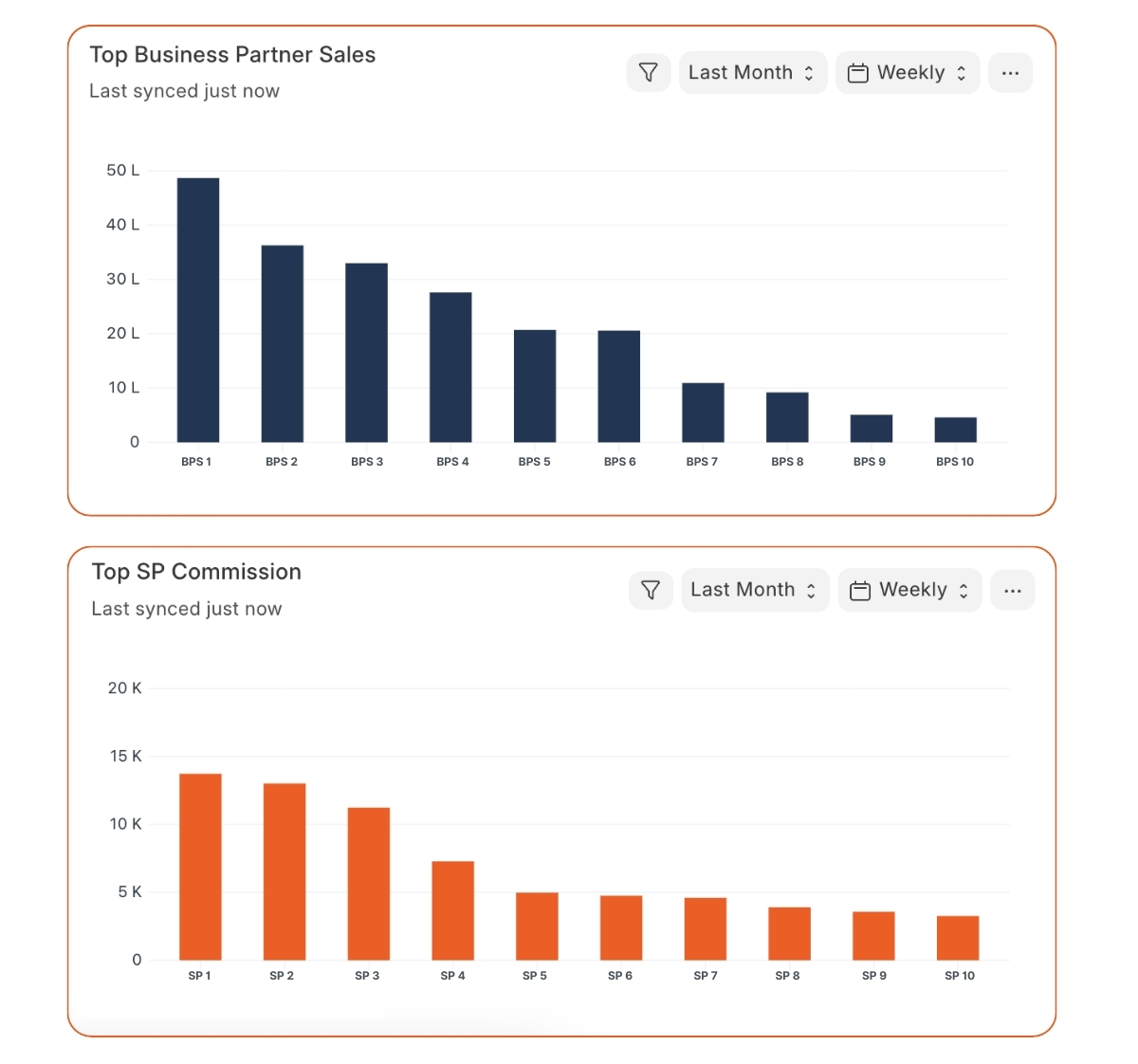The Selling Module in ERPNext helps businesses manage the full sales cycle, from initial lead generation to final order fulfillment. With robust tools for customer management, quotations, order processing, and sales tracking, it automates critical sales operations for industries of all types. This module integrates seamlessly with Inventory, CRM, and Accounting, ensuring smooth and efficient sales operations. It provides real-time insights into sales performance, customer data, and stock levels, allowing teams to focus on building customer relationships and increasing profitability, whether handling large orders or managing distributed sales teams.
Key Features
Integration
The Selling Module integrates seamlessly with other ERPNext modules to provide a unified view of your entire sales operations:
Additionally, the module can integrate with third-party tools, such as e-commerce platforms and payment gateways, to streamline online sales and automate payment collection securely.
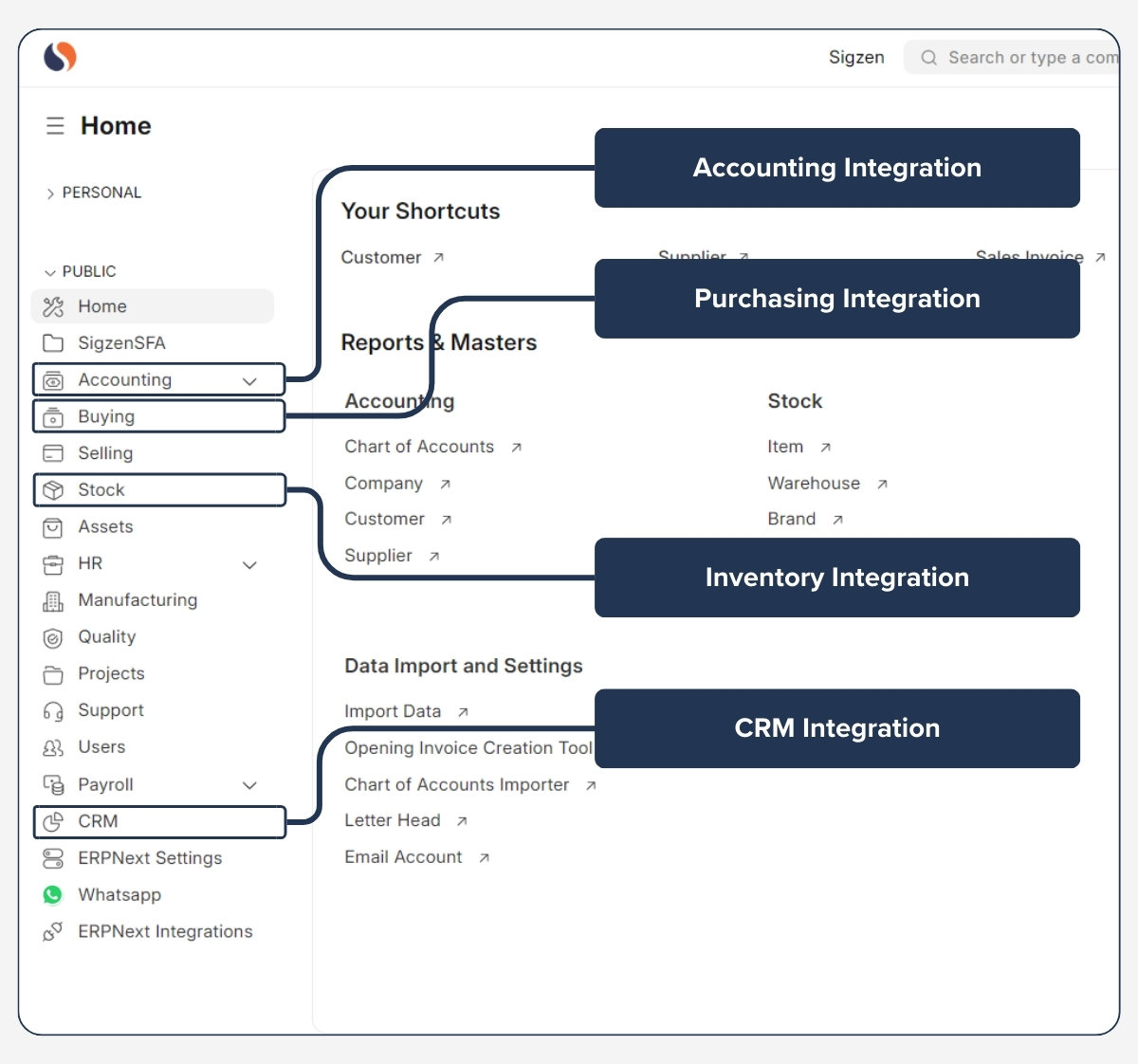
Case Studies
1. Improving Sales Efficiency for a B2B Supplier
Challenge
A B2B supplier struggled with manual order processing, resulting in delayed order fulfillment and customer dissatisfaction.
Solution
By implementing ERPNext’s Selling Module, the company automated sales order processing and integrated real-time stock visibility across its warehouses.
Results
The company reduced order processing times by 40% and improved customer satisfaction by 25%.
2. Optimizing Sales for a Retail Chain
Challenge
A retail chain had difficulty managing sales across multiple locations and ensuring accurate stock levels consistently.
Solution
The company implemented ERPNext’s Selling Module with integrated POS functionality, enabling real-time sales tracking and automated stock updates across all locations.
Results
The retail chain saw a 30% improvement in sales performance and a significant reduction in stock discrepancies.
Tutorials & Guides
ERPNext provides a variety of resources to help users make the most of the Selling Module:
Frequently Asked Questions
How does the Selling Module help with customer management?
The module centralizes customer data, including contact information, communication history, and transaction records, allowing you to manage all customer interactions and sales history in one place for improved relationship building and targeted marketing.
Can the Selling Module automate invoicing?
Yes, after sales orders are fulfilled, invoices can be generated automatically, reducing manual effort, minimizing errors, and speeding up the billing process significantly for better cash flow management.
How does the Selling Module handle blanket orders?
The module allows you to manage large or recurring orders by automating delivery schedules and tracking long-term contracts, ensuring consistent service delivery for key clients and simplifying repeat business.
How does the Selling Module integrate with inventory management?
The Selling Module syncs bi-directionally with inventory management to ensure real-time stock visibility, preventing stockouts and overselling, while maintaining accurate inventory counts across all channels.
Can I track sales team performance with the Selling Module?
Yes, you can set sales targets, track individual performance against quotas, and monitor overall team progress using detailed analytics to ensure that revenue targets are met and identify coaching opportunities.
Does the module support multi-channel sales?
Yes, the module supports sales across multiple channels, including retail (POS), wholesale, and e-commerce, with real-time synchronization of sales, inventory, and customer data for a consistent experience.
How can the module help maximize profits?
You can implement complex pricing strategies and rules, monitor stock levels closely, and use dynamic pricing to adjust prices based on market conditions, ensuring optimal profit margins and competitive positioning.
Get a free no obligation quote now
Maximize your sales efficiency and streamline your operations with ERPNext’s powerful Selling Module. Contact us today for a live personalized demo and see how our solution can help you automate sales processes, improve customer satisfaction, and increase profitability.
Trust Elements
”ERPNext’s Selling Module has revolutionized our sales process. We now have a clear view of our pipeline, and our sales team is more productive than ever.
Shailesh BimaniPartner, Shaildeep Enterprise
”The automation features in the Selling Module have saved us hours of manual work, especially with invoicing and order processing.
GaurangbhaiSales Accounting, Unity Cement